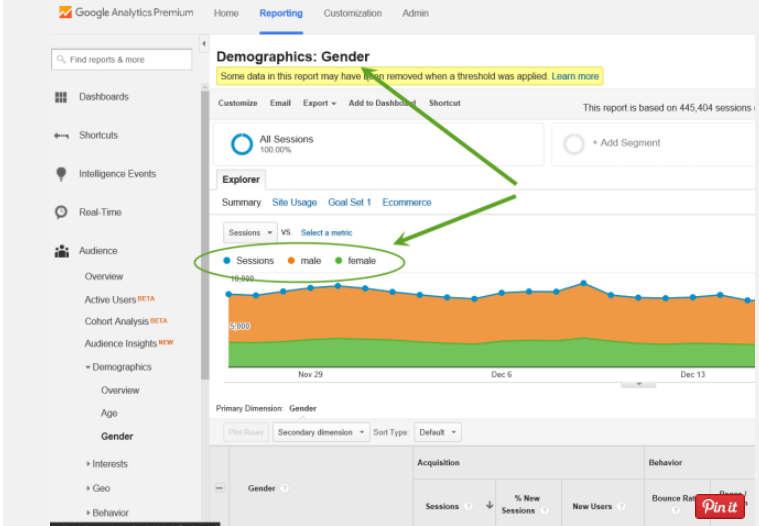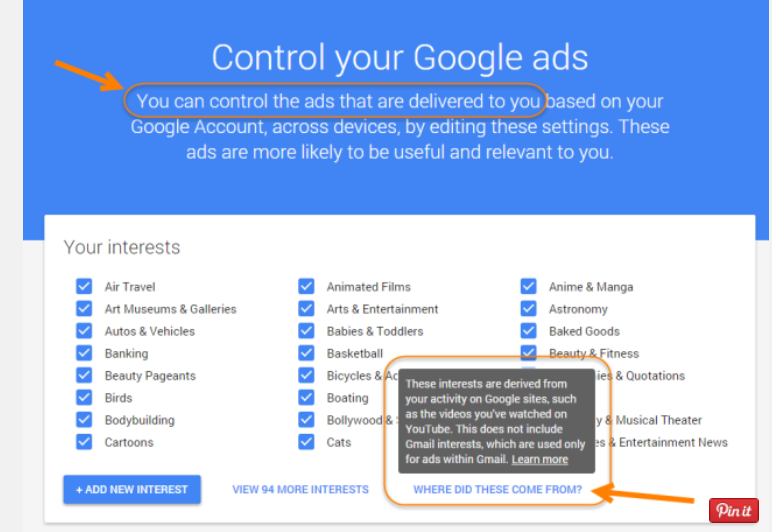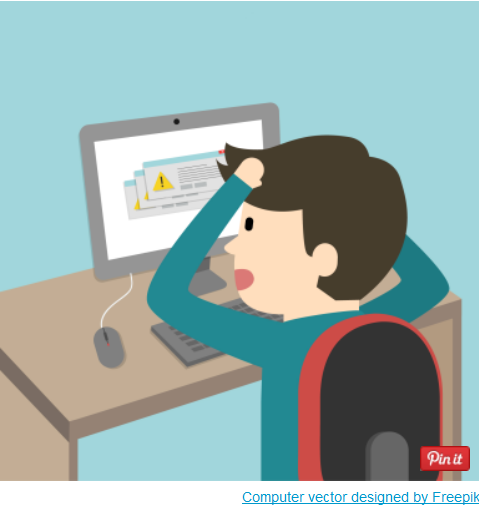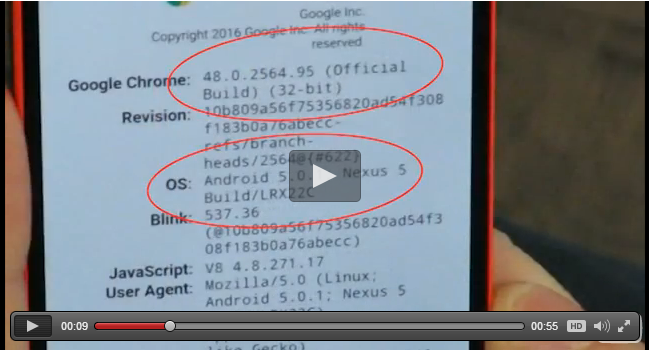Whether you like it or not, Google, Facebook, and Bing track everything that you do on their sites. Google is particularly far-reaching because it also captures what you do on Gmail, YouTube, and the millions of partner websites who use Google Analytics software.
For Google users, this means: every search you perform, every video or web page you open, every geolocation you travel to, and all the advertising segments you represent are all attached to your Gmail account and your computing device.
The declared intent of this tracking is to give you targeted advertising that is tailored to your tastes and habits. But that’s only the declared intent. The logs of your web habits can also be used by law enforcement and anyone who has access to those massive logs.
So, this is an uncomfortable fact about being online: if you choose to use Google products, you also implicitly agree to reveal parts of your life to the Google corporation and its partners. The pages that follow describe the 6 broad areas of information that Google tracks about you.
There is some good news, though: you do have *partial* control over this tracking, and if you choose to make the effort, you can reduce how much Google can see into your digital and personal life.
2 of 9 Every YouTube Video and YouTube Search Is Logged.
(click to view screenshot image)
Google owns YouTube. Accordingly, Google tracks every search you do on YouTube, and every video you ever view. So whether you just watched a Rick Astley music video, or searched for ‘girls in bikinis’, all of it is logged in a YouTube database. This information is outwardly used to recommend other videos to you in the sidebar. This information is also prime pickings for any investigators who might be charged with looking into your life.
How YouTube logging might impact you: your private interests could be outed and used against you by family members or anyone seeking to cause you emotional harm and embarrassment. In the worst case, your YouTube habits could be used by investigators and prosecutors should you ever be accused of wrongdoing or impropriety.
You do have some control over this YouTube logging. About.com explains how here.
3 of 9 Your ‘In-Market’ Segments’ Are Logged.
(click to view screenshot image)
This is arguably the most benign form of tracking that Google and Google Analytics captures about you. ‘In-Market Segments’ are the broad categories of advertising interest that you personally represent. As you’ll see in the above screenshot example, the biggest number of sessions (visits) was by people interested in ’employment’, followed by people interested in ‘Travel/Hotels & Accomodations’.
How in-market segment impacts you: this is how Google and Facebook and Bing will tailor the ads that appear on the side of your web page. This data also helps individual webmasters decide how to adjust their page content to better appeal to you.
You do have some control over your in-market segment tags. About.com explains how here.
4 of 9 Your Physical Location and Travel History Are Logged.
(click to view screenshot image)
Unless you specifically turn off or mask your geolocating features, Google will store a history of where your smartphone has traveled, and where your desktop computer is located. This is a potential privacy risk for people who don’t want to reveal where they move about.
How geotracking might impact you: if you become accused of stalking or some other crime, then this geo-tracking.can be used against you by investigators and prosecutors.
Conversely, it could be used to clear your name of wrongdoing.
You do have some control over your geolocation logging. About.com explains how here.
(click to view screenshot image)
Google’s reach goes much further than the Google.com and YouTube.com sites. Any website that uses Google Analytics software can view your demographic details. This means: your gender, age, geolocation, preferred hobbies and interests, your computing device details, and your in-market segment details are all logged at the website, along with the keyword phrases you used to find that website.
How Google Analytics might impact you: while most users won’t have any negative experience from being tracked by G.A., this information can be used by online vendors to manipulate their prices to match demands. For example: an online airline ticket seller sees that you searched for ’emergency flights to Denver’. If you return later that same day to check prices again, that seller can opt to raise the price of Denver airline tickets that display to you online.
6 of 9 Every Google Search You Perform Is Logged.
(click to view screenshot image)
This should be no surprise; Google does indeed store every keyword phrase used by every single user across the planet. Thousands of disk drives around the Google universe are filled with logs of what people search for, in every native language that was used.
How this search tracking might impact you: in addition to possibly being used against you in a criminal prosecution, the likely impact will be any potential embarrassment you might experience around family and work colleagues; Google will display your recent searches as predictive text (auto-complete) in the Google search bar.
If you don’t want people to see what you’ve been searching for online, you would best served by hiding this search history.
You do have some control over how your searches are logged. About.com explains how here.
7 of 9 Your Google Voice Searches Are Stored Forever.
(click to view screenshot image)
If you choose to use ‘OK Google‘ (Google Voice) for voice searching, it can be very helpful for hands-free use while you’re driving. But know that every voice search you do, like every Google.com search, is stored on Google databases. The above screenshot example is staged, of course, but if you were to use Google Voice to do incriminating searches, then beware.
How this could impact you: beyond any criminal prosecution that you might have to bear one day, be careful if you jokingly do illicit searches on your smartphone.
Even more likely: be careful that your friends don’t prank you by using Google Voice to search for embarrassing or controversial things on your smartphone!
You do have some control over Google Voice logging. About.com explains how here.
(click to view screenshot image)
This is the whole thrust of Google’s data collection: the ability to push targeted advertising tailored to every one of their millions of readers. And in turn, Google charges high rates for advertising because they can promise targeted delivery to their millions of readers.
9 of 9 How You Can Reduce Your Google Exposure.
(click to view screenshot image)
While you will never fully prevent giants like Google from collecting data on you, it is possible to reduce how much of your life is stored in Google databases.
Since June of 2015, you can see all your Google account settings at this URL:
This is where your Gmail/Google Plus/YouTube account is centralized. If you want to exert control over what Google tracks about you, go to the above URL and click on the link called ‘Activity Controls’ . (You will need to be logged into your Gmail/Google Plus/YouTube account for this to work.)
Once you get to the myaccount page, click on Activity Controls. There you will see multiple options as follows:
- ‘Your searches and browsing activity’
- ‘Places you go’
- ‘Information from your devices’
- ‘Your voice searches and commands’
- ‘Videos you search for on YouTube’
- ‘Videos you watch on YouTube’.
To request Google to stop tracking you, find the round button slider and set it to ‘paused’ (when the round button slider is pushed to the left). You will need to repeat this for each of the 6 categories.
Note the careful choice of wording by Google to say ‘paused’ and not ‘disabled’. This means that Google can, and possibly will, turn on any of these features again without notifying you.
It’s not a guarantee of privacy, but this does reduce your exposure. As long as you choose to use Google and YouTube services online, this is the most privacy you can ask for from the search king.
Good luck, and may you have safe and happy travels on the Web!
Read the full post in about tech